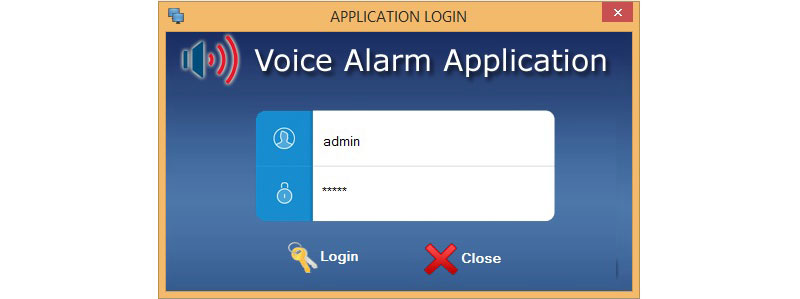105/106, Hinal,
Datta Mandir Road,
Dahanukarwadi Junction,
Kandivali (West),
Mumbai-400067.
India
• Alarm Configuration : This will allow user to configure different alarm message which are to be transmitted when an alarm event occurs. Below is the structure for the configuration data.
a. Alarm Tag Description : This option will allow user to define Tag Description which will be transmitted to voice alarm system when an alarm condition occurs.
b. Attaching and Voice File : This option will user to attach a voice file which will be transmitted to voice alarm system when an alarm condition occurs. This is an optional feature but in case file is attached then it will be given priority against Alarm Tag Description.
c. Alarm Normal Tag Description This is will allow user to define Tag Description which will be transmitted to voice alarm system when an alarm normal condition occurs. This is an optional feature.
d. Attaching and Voice File This option will user to attach a voice file which will be transmitted to voice alarm system when an alarm normal condition occurs. This is an optional feature but in case file is attached then it will be given priority against Alarm Tag Description.
e Option to define Tag path will be there in Alarm configuration. Application will allow user to configure Digital Tags & Analog Tags. Analog Tags will have an option to define alarm limit (Low, Low Low, High, High High) for which SMS needs to be generated.
f. Alarm Priority This option will allow user to define the priority level for each tag from Level 1 to Level 5. Level 1 will be highest priority. In case there is simultaneous occurrence of Alarm then voice alarm will be transmitted based on the Alarm Priority.
g. Alarm Playback loop This option will allow user to define number of times voice alarm needs to be repeated. 0 will indicate continuous looping.
• Alarm Log : This option will allow user to check Alarm log generated by system. Printable option for the same is also available.
• Application User : This option allows Administrator to create multiple Application users who can access configuration utility. There will be 2 groups defined i.e. Administrator having access to all menus, Operator who can send view Alarm Log.
Admin Utility
• Backup of Database : Backup utility will be provided to backup database.• Restore of Database : Restore utility will be provided to restore database.
• Pending SMS Deletion : This option will allow Admin to delete any False SMS Generate by the system.
Data Polling Application (Application running as Service)
Application will continuously poll all OPC UA / OPC DA / OPC Server and log change of alarms tags which are defined in the application. On Change of alarm condition application will generate an Alarm for system and play defined Audio Files.