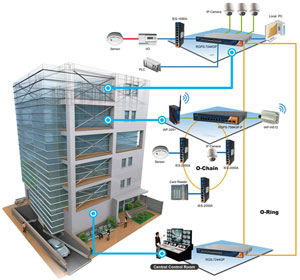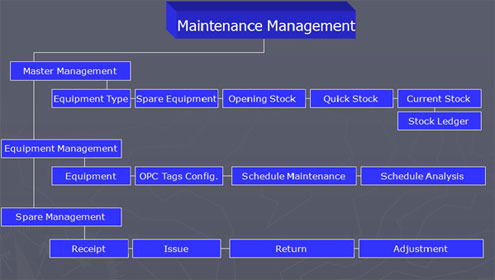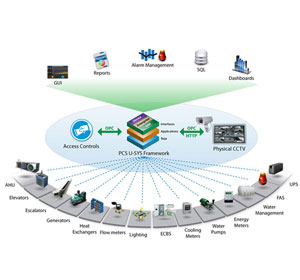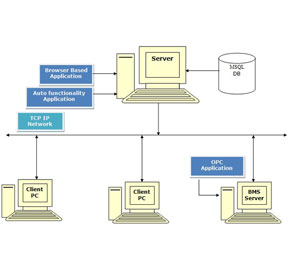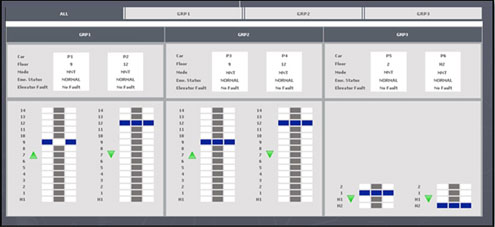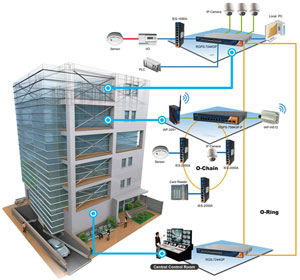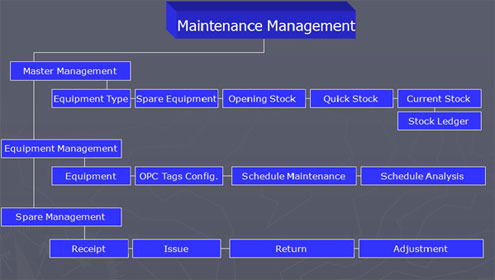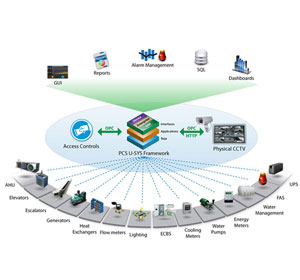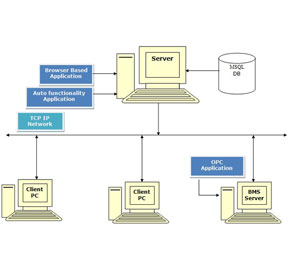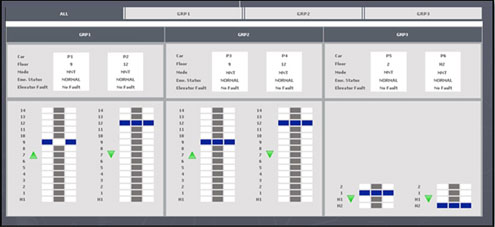Intelligent Building Management Systems (IBMS)
Building Management System (BMS) is taken one step further by us by developing a complete Softawre / Web Portal where in all the signals and device outputs
given by various modules in BMS are tagged in an OPC Server and our portal will take the Signals from the same and compute / display the status of the different
devices in real time / offline on screen. Since ours will be a Database Application, outputs taken from OPC Server or any other Interface are stored on Database and
relevent Analysis reports are generated. Also, we have few modules for data entries and analysis which are additional part of the Software / Web Portal. Some of the
Modules Covered are : OPC Tag Configuration & Monitoring, Asset & Maintenance Management, Help Desk, Facility Booking, Utilities Monitoring, Tanent Billing, Global
Directory etc.
Building automation describes the advanced functionality provided by the control system of a building. A building automation system (BAS) is an example of a distributed control system. The control system is a computerized, intelligent network of electronic devices designed to monitor and control the mechanical, electronics, and lighting systems in a building. BAS core functionality keeps the building climate within a specified range, provides lighting based on an occupancy schedule, monitors system performance and device failures, and provides malfunction alarms (via email and/or text notifications) to building engineering/maintenance staff. The BAS functionality reduces building energy and maintenance costs when compared to a non-controlled building. A building controlled by a BAS is often referred to as an intelligent building or a smart home.
Building Automation System is taken one step further by us by developing a complete Softawre / Web Portal where in all the signals and device outputs given by various modules in BMS are tagged in an OPC Server and our portal will take the Signals from the same and compute / display the status of the different devices in real time / offline on screen. Since ours will be a Database Application, outputs taken from OPC Server or any other Interface are stored on Database and relevent Analysis reports are generated. Also, we have few modules for data entries and analysis which are additional part of the Software / Web Portal.
Salient Features
Application will be installed on a central server which can be accessed from any client node through a browser using a specific URL.
Data fetching application will run as service on Server hence Application need not be opened all the time.
Application will support multiple protocol interfaces (OPC Interface and any other client protocol.)
Real Time OPC Tag Monitoring & Setting Value.
Alpha Numeric Password with min 8 char.
User Name and Password Encryption.
Wrong Password attempt account locking.
User login with same user name from different location will not be allowed
Auto Log out of no activity done.
Audit trail at each event.
Digitally acknowledgement of Alarms with audit trails.
Application will be protected with a Soft Key license.
Modules in IBMS
Browser Application Feature
Administration:
User Access Group: - This option will allow administrator to create different Application group like admin, Department Head, Department Operator etc.
Application User: - This option will allow administrator to create a new user w.r.t Department. Application will also have a flexibility to define access to multiple departments for any managerial level person.
Application Setting: - This option will allow user to set different application as below
Local and Remote data Backup Path. 3 Version of file will be maintained for Day before yesterday, Yesterday, Today
Backup Date and Time
Header Footer details
SMTP Settings
Backup Database: - This option will allow Admin to manual take backup of Database if required.
Restore Database: - This option will allow Administrator to restore Database.
Email Account Definition: - This option will user to define email accounts who will receive email of defined modules like BMS Security, Help Desk etc.
OPC Server Configuration: - This option will allow user configure OPC Server information.
OPC Tag Configuration & Monitoring:
OPC Tag Master: - This option will allow user to configure OPC Tag w.r.t OPC Group i.e. PA, VAV etc.
OPC Tag Monitoring: - This option will allow user to monitor and control OPC Tags real time value.
Lift Monitoring: - This option will allow user to monitor Lift status and position in an animated format.
OPC Alarm Monitoring: - This option will allow user to monitor OPC Alarms generated w.r.t OPC Group.
OPC Alarm Acknowledgement: - This option will allow user to acknowledge OPC Alarm. Audit Trial will be maintained for each alarm.
Asset & Maintenance Management:
Asset Type Master: - This option allows user to create different Assert Type e.g. Data Logger, Servers, AHU etc.
Asset Parameters Template: - This option will allow user to create asset parameter based on asset type in order to classify asset.
Vendor Master: - This option allows user to define vendor list who have supplied asset.
Asset Master: - This option will allow user to create different asset in the system along with parameters and vendors.
Asset Maintenance Parameters: -This option allows user to define multiple maintenance parameters along with default value w.r.t each asset.
Asset Maintenance Schedule: - This option allows user to define Maintenance Schedule for each asset along with a frequency of repetition. System will generate an auto Maintenance Schedule task based on frequency. Also an email will be generated incase external vendor is to be intimated.
Help Desk:
Fault Type: - This option allows user to create different Fault Type e.g. BMS System, Electric System etc.
Service Type: - This option will allow user to create different Service Type w.r.t Fault Type e.g. Access Switch, Computer, DDC Controller, Flow meter etc.
Work Order Check List: - This option allows user to define Check List for each Service Type.
Staff Master: - This option allows user to define Staff who are responsible to executing the work order.
Fault Request: - This option allows user to generate a Fault request which a tenant will raise.
Work Order Generation: - This option will allow user to generate work order on the bases of Fault. Work Order will be allocated to staff.
Work order Execution: - This option will allow user to enter work order task execution details i.e. user will update check list based on the fault.
Work order Status: - This option will allow user to update work order status based on the feedback from tenant.
Analysis Reports: - This option will have user to have various analysis report for Help Desk.
Facility Booking:
Facility Type: - This option allows user to create different Facility Type e.g. Conference Room, Meeting Room, Projector Room, Video Conferencing Room etc.
Facility Amenities: - This option will allow user to create different amenities like Chairs, Projector, Snacks and Coffee etc.
Facility Details: - This option will allow user to define different facility available w.r.t Type of Facility and amenities available along with Operating Timing w.r.t each day.
Facility Booking: - This option allows user to book facility w.r.t Date and time and availability, user will have an option of defining amenities required while booking the facility.
Email Reminder: - System will send an email reminder to user who has booked facility 2 days prior and also to the facility in charge.
Booking Cancelation: - This option will allow user to cancel his booking incase he does not require facility.
Booking analysis: - This option will have various booking analysis w.r.t. facility, user and date.
Global Directory:
Tenant Master: - This option allows user to create tenants along with tenant details.
Division Master: - This information allows user to create different division which are applicable w.r.t tenant.
Department Master: - This option allows user to create different Department under each division w.r.t tenant.
Designation Master: - This option allows user to create different designation application in an organization.
Tenant Employee: - This information allows user to define employee information of tenants and location where they are seated, it will also have an option whether to display contact details to public for global directory.
Global Directory: - This option will have an option for user to search employee with various search parameters.
Data Fetching Application Feature
This Application installed on the server. This application will perform read write operation for OPC Tag monitoring and auto functionality.
Salient Features
Application will be continuously polling OPC Tags for real time monitoring.
Application will execute auto functionality like sending emails, auto backup etc.
Development Includes:
Detailed Analysis and Complete Development of the System
Testing at DreamSoft Office
Functional Documentation under Client guidelines.
Factory Acceptance Test (FAT) at Client Office / Site
User Acceptance Test (UAT) at Site
Documentation of the System (Help)